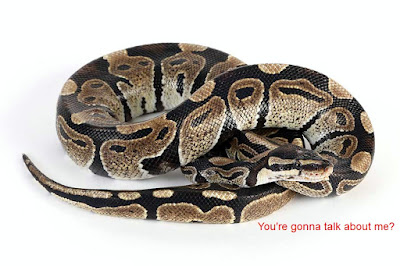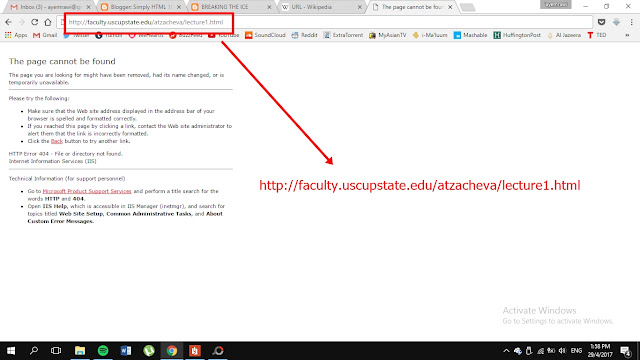Protein Gene BLAST
From previous lecture, we had learnt to use a search tool called Basic Local Alignment Search Tool (BLAST). BLAST finds regions of similarity between biological sequences. The program compares nucleotide or protein sequences to sequence databases and calculates the statistical significance. In the previous lecture by Dr Azran, he taught us how to use BLAST for a protein gene. For example, we want to find the BRCA1 genes. We search the gene of BRCA1 for homo sapiens in National Centre for Biotechnology Information (NCBI). Secondly, we make a comparison between the homo sapiens BRCA1 gene with other BRCA1 animal gene that is similar to human gene which are Pan troglodytes (chimpanzee), Rattus norvegicus (norway rat), Myotis lucifugus (little brown bat), Acinonyx jubatus (cheetah) and finally Dipodomys ordii (Ord's kangaroo rat). Thirdly, the nucleotide ...