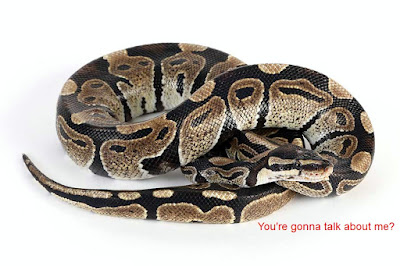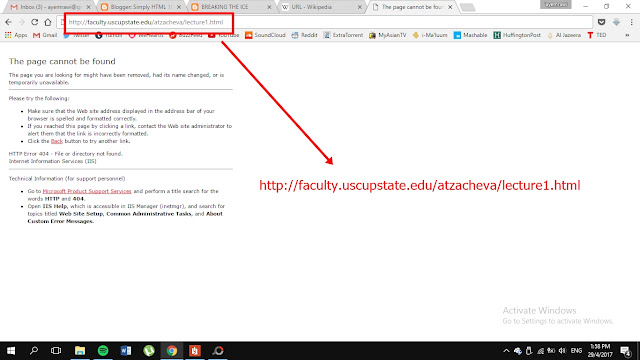Welcome back... Now we will continue with part 2 of python programme. In this post, we will mostly apply what we learnt in part 1. LET'S BEGIN... In order to load our inflammation data, we need to access ( import in Python terminology) a library called NumPy . In general you should use this library if you want to do fancy things with numbers, especially if you have matrices or arrays. We can import NumPy using: import numpy Libraries provide additional functionality to the basic Python package. Once you’ve imported the library, we can ask the library to read our data file for us: numpy.loadtxt(fname='inflammation-01.csv', delimiter=',') array([[ 0., 0., 1., ..., 3., 0., 0.], [ 0., 1., 2., ..., 1., 0., 1.], [ 0., 1., 1., ..., 2., 1., 1.], ..., [ 0., 1., 1., ..., 1., 1., 1.], [ 0., 0., 0., ..., 0., 2., 0.], [ 0., 0., 1., ..., 1., 1., 0.]]) The expression numpy.loadtxt(....